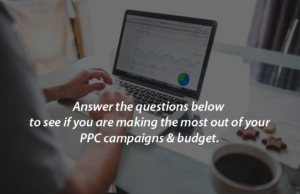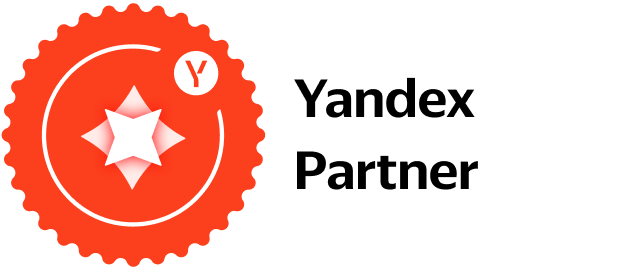By investing time, energy and money in PPC campaigns, it is normal to expect to see results. If you feel that you are not making the most out of your PPC campaigns or that something can be improved but you cannot put your finger on it, you have arrived at the right place!
PRE-AUDIT:
Before you start, please answer the questions below. Write them down. This way you’ll be impartial throughout the assessment.
1. What are your PPC objectives?
When answering these questions please think of SMART objectives and you can split them in main and secondary objectives.
Example 1: My main objective is to bring 15 leads per week. My secondary objective is to have 30 weekly downloads of our latest eBook. Example 2: My main objective is to sell 20 products each day. My secondary objective is increase brand awareness (increase reach or search impression share with 5% each month).
2. What is the ROI and ROAS that you are looking for?
You would be surprised how many companies don’t look at these KPIs when running marketing campaigns.
You might have the desired volume of conversions but after looking into these KPIs you might discover that things are not as good as they could be. From the very beginning you have to think about how much you are willing to invest in marketing and create a strategy that suits your business.
Just check the links to see how ROI is calculated and how ROAS is calculated.
3. What are the industry benchmarks?
It is healthy to know right from the beginning what the industry benchmarks are when it comes to some key PPC indicators: Average CPC (Cost per Click), Average CTR (Click Through Rate), Monthly available impressions etc.
Why? Because you might end up spending too much time on improving a CPC that might never drop to the level you want. This helps you be more realistic in setting your goals.
If you are working with a Google Partner agency or have an account manager from Google it will be easy to obtain the information. If you are not then get in touch with us and we can help you.
THE PPC AUDIT:
Don’t cheat! Go back and answer the questions above if you haven’t already. If you have answered, carry on!

Open your AdWords campaigns and:
1. Check settings for each campaign
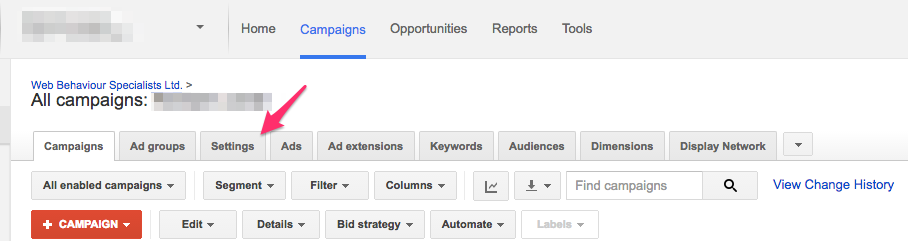
Are your campaigns running for both Search Network and Display Network?
You might have heard this already: never have them mixed. It’s because you cannot optimise your campaigns properly, they behave very differently and reporting is a lot easier if you keep them separate.
Is your device bidding helping your current situation?
In case your website is not yet mobile friendly, make sure you adjust the bids for devices accordingly. Check in reports and see what device brings the highest volume of conversions and adjust your bid accordingly.
Check reports here:

Create them with drag & drop:
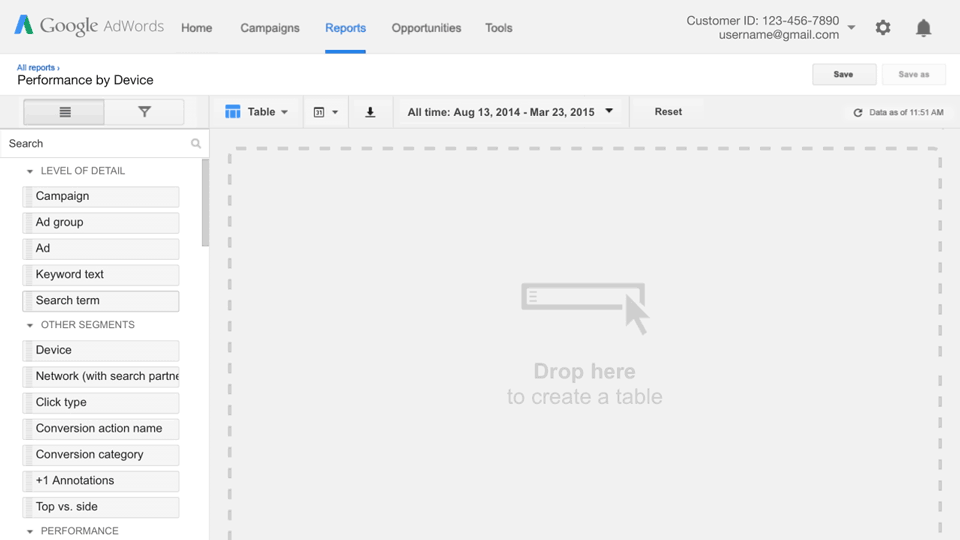
How you adjust the bidding:
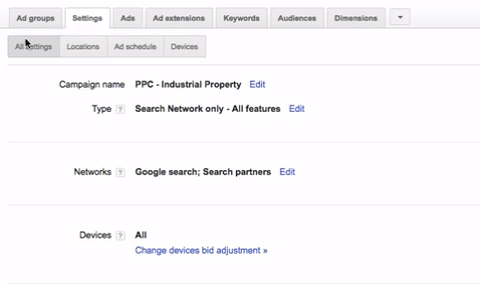
What is the current ad delivery?
Does it still suit your needs? You might have wanted your ads to show evenly at the beginning, but if you have a bit of history on conversions you might want to change to “Optimize for conversions”.
Is the Location Targeting set up correctly?
Check the areas you are targeting. If you are targeting the county you don’t need to add cities from there as well. Furthermore, if you don’t want to target people that show interest in your targeted location but are not living in it, you should choose People in my targeted location and exclude: “People in, searching for, or who show interest in my excluded location”
2. Check account settings
Do you track conversions?
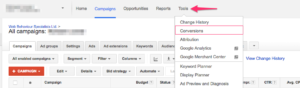
You should. Either by importing goals from Analytics or by setting the conversion code on your “thank you” pages. By tracking conversions you can accurately measure what works and what doesn’t.
Do you have remarketing lists?
First off, remarketing is the best way to reconnect to the visitors that did not become customers. You are targeting them through ads as they browse elsewhere around the Internet. Read more here.
Maybe you don’t want to invest in remarketing at the moment but it is good to keep your visitors in a list. Check in “Shared library” under “Audiences” and make sure you install the remarketing code on your website or that you import the lists from Analytics.
One last thing: Remarketing has the highest conversion rate from all display campaigns. Reaching your audience on the display network at a much lower cost.
Check the overall account health score
It’s still in beta and only recently launched by Google, but give it a try. There are about 14 indicators that you can work on. Once you pass 85%, you are ok. You can find it under the “Opportunities” tab.
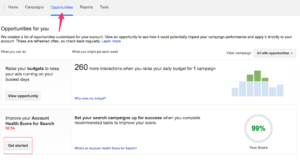
3. Check campaigns structure
Are your campaigns and ad groups well structured?
There is a general rule among PPC specialists (at least the ones that we know) that an ad group should have 15-20 keywords max. It will be easier to optimise, to create relevant ads (improving the quality score and decreasing costs) and last but not least, this way you can make sure your ad groups and campaigns are tightly themed.
P.S.: Make sure that you don’t mix branded keywords with non-branded ones.
Are you using negative keywords?
Are you making sure you are not losing money on searches that are not relevant for you? Add both at ad group and campaign level. You can find inspiration in Search Terms and Keyword Planner.
Where to find the search terms that your ads showed up for:
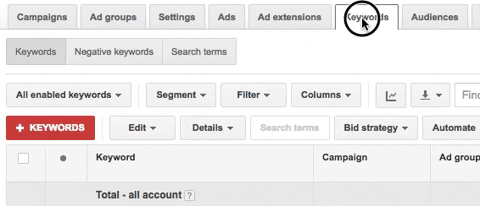
How are your keywords performing?
We normally check: clicks, CTR, conversions, CPCs, QS (Quality Score), and conversion rate. In order to increase performance we make the decision to either pause, move to another ad group or lower/increase bids.
We also make sure we have a certain balance between the match types according to the stage the account is in.
Are you testing ads?
It’s easy to test ad copies and the effort of creating at least one more ad will help you understand your audience better, then use this knowledge to improve future ads. You can start by testing the headline and CTA (Call to Action).
Is it time for a Quality Score history check?
This can tell you a lot about how your campaigns performed over time. Has your QS increased or decreased over time? If it’s the latter, see what keywords have been affected and try to understand why. You might need higher bids; you might want to segment your ad groups better or simply stop some of the underperforming keywords.
I hope you’ve enjoyed working with us to better understand your PPC campaigns. Remember that this was a first step in understanding your campaigns. For a more comprehensive PPC audit or help to improve your current campaigns, do not hesitate to contact us or request a free AdWords audit.
Izabela Catiru