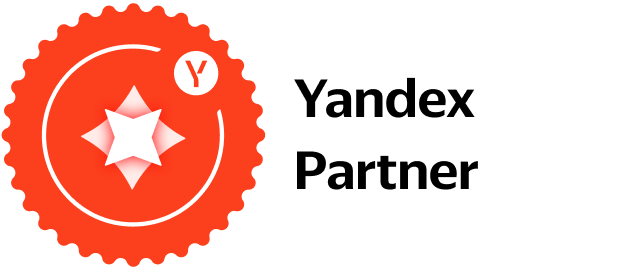It’s a well known fact that we get distracted more than ever before. Bouncing from one thing to another (and giving marketers a headache in the process). The average person’s attention span now clocking in at approximately 8.25 seconds. It’s no wonder that marketers are finding it even more difficult to keep potential customers focused on their brand and its offering.
What is LinkedIn retargeting?
Now marketers not only have to capture the audience’s attention, but also they recapture it through a type of marketing known as ‘retargeting’. While early stages of the marketing funnel aim to encourage people to visit the website, 97% of those visits don’t result in a conversion. They do show sale intent. So how do we get that 97% to come back? After all, there is no better target than someone who has already shown interest in your brand’s offering.
LinkedIn is one of the strongest B2B marketing tools available. Also, the most suitable platform on which to run a retargeting campaign.
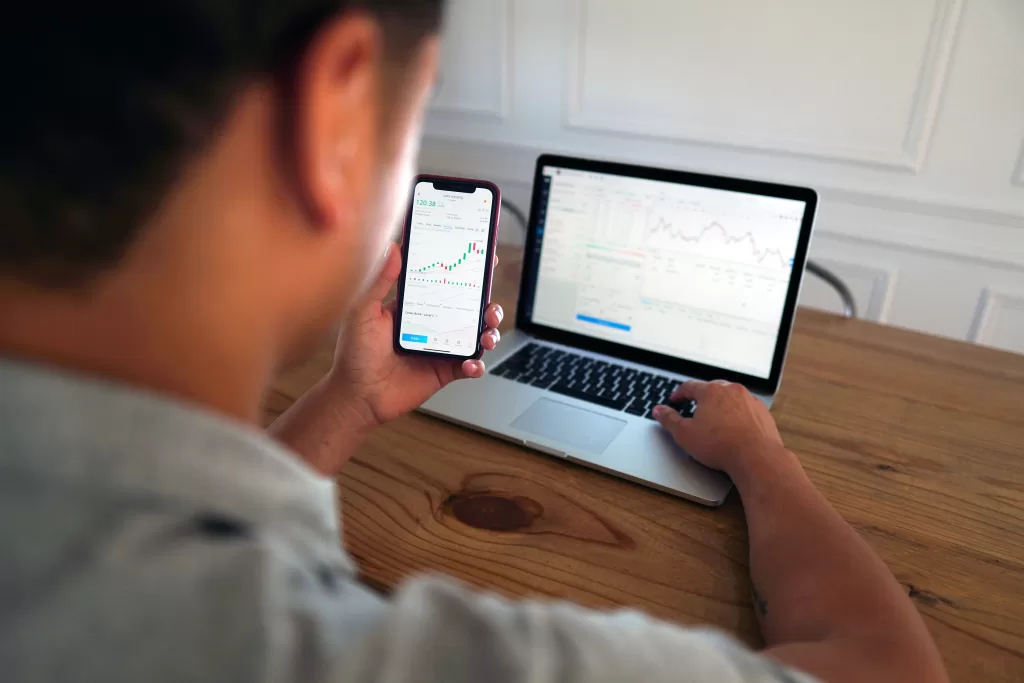
How does it work?
LinkedIn retargeting is a powerful marketing tool that we can pair with existing marketing techniques. Campaigns such as email ones enable businesses to engage with their audience and recapture visitors. Especially the ones that slipped through the net after an initial visit to the company’s website. We can track the user’s cookies and the ‘LinkedIn Insight Tag’, which you can install on your website. The tag track website audience and demographics for all LinkedIn ad campaigns. Through this system, you are able to create an index of people that have before interacted with your brand on the platform. Then, retargeting allows you to give them the extra push. To convert and make a buy, sign up to a mailing list, or reach out to you about your services.
Don’t forget
Let’s consider the customer journey before they finally convert. It might start with seeing one of your sponsored pieces of content on their LinkedIn feed that appeals to their specific needs. When they click through, they would get to to the website. They may decide to provide their details in exchange for a white paper, deal, or other piece of collateral that you are offering. By this, customer represent a lead in the system. This data LinkedIn register through the LinkedIn Insight Tag. When you run a retargeting campaign, they will see another of your ads. They are there directed for users who have already interacted with your business. This will enable them to further see how your business can address their needs. Also to persuade them to take the required steps to become one of your new customers.
Statistics support the effectiveness of retargeting on LinkedIn. By using LinkedIn’s advanced audience segmentation and retargeting, many companies have been able to see up to 56% increases in conversion rates. While others have seen cost-per-lead (CPL) reduced to less than a fifth of their previous CPL.
Set yourself up for success with LinkedIn retargeting
As with any campaign designed to redirect potential consumers to your website, you’ll first need to ensure that it’s up to standard. Is content laid out clearly? All information on your website should be understandable and presented in a way that makes it easy to navigate. If your website is lacking, you’ll struggle to get leads no matter how much you spend or how much you refine your retargeting campaigns.
To set up the LinkedIn Insights Tag, you’ll needs access to your site code, and some basic knowledge of how the code is laid out. Our step-by-step guide will help you with the simple implantation process. Also, have you ready to begin your own retargeting campaign.
Step One: Open a LinkedIn Advertising account
If you’ve advertised on LinkedIn before, you can skip straight to step two.
For those who are completely new to advertising on LinkedIn, this will be a prerequisite. A LinkedIn Advertising account will allow you to run and manage all your campaigns, identify target audiences and control advertising spend.
Step Two: Install the LinkedIn Insights Tag on your website
This second step involves getting the LinkedIn Insights Tag ready to be installed in your code. Go to the ‘Campaigns’ tab inside the LinkedIn Campaign Manager tool. Here, select ‘Insight Tag’ from the ‘Account Assets’ tab, and choose the ‘Install My Insight Tag’ option. After selecting ‘I will install the tag myself’, LinkedIn will provide you with the code for your to copy and paste into the <body> tag of your website’s global footer.
Step Three: Check everything is working well
Once the LinkedIn Insight Tag is on your website, ensure that everything is operating as it should. In Campaign Manager, you can check that the Insight Tag is working as expected on each domain, as it will appear as ‘active’. Note that it can sometimes take a day for the tag to verify page visits, so have patience.
How to generate leads for LinkedIn retargeting

LinkedIn retargeting works by tracking users that have interacted with your content in some way. There are many different ways you can generate leads. Such as through events, website visits, video, company profile views, and lead gen forms. Having covered the process of installing the LinkedIn Insight Tag for website visits, let’s examine these other methods.
One common way to gather leads for retargeting is through offering users access to something like an event or white paper in exchange for some key information. Creating a LinkedIn event is simple. You can retarget users who responded by creating an audience in Campaign Manager and selecting the specific events you want to use the guest lists from. Once this is complete, you have a ready-to-go audience list for your next retargeting campaign.
This works for lead gen forms. In this case, you can choose the engagement level for people you want to target. Everyone who opened the form, or the limited group of people who actually submitted it. You can even select the time periods in which people engaged with the form.
Also, you can create an audience based on video views. After, once again select the level of engagement of your target audience, from people who only viewed 25% of your video, to people who watched 97%. By selecting audiences based on how they’ve interacted with your company in the past, you can curate the kinds of retargeting ads you run to see greater success.
Third party and first party cookies
Many businesses will be wondering whether it’s worth getting the LinkedIn Insight Tag set up on their website at all. Given the fact that 2023 and 2024 will likely mark the end of the cookie’s usefulness thanks to Google’s decision to begin phasing them out. But Google’s crackdown on cookies will be targeting third-party cookies. They have earned themselves a bad reputation for following unknowing users around the web from one site to another.
The LinkedIn Insight Tag is also equipped to use first-party cookies. They are not blocked in browsers such as Safari, Firefox or Chrome. It only takes a few small extra steps to set up ‘enhanced conversion tracking’. Once this setting is on, LinkedIn will add a click ID to your landing URLs. It will make it possible for the Insight Tag to track the user through first-party cookies.
Again, the process of enabling enhanced conversion tracking starts with opening Campaign Manager. Then you need to open ‘conversion tracking’ in the ‘Analyze’ section. Here you’ll find an option called ‘Manage Insight Tag’. Also, the option to enable enhanced conversion tracking is in the ‘Settings’. Once you’ve made your changes, click on the ‘Save’ button. The LinkedIn Insight Tag on your website will update to reflect your changes. Now you’re ready to use the Insight Tag with first-party cookies.
Don’t hesitate to ask for help
Setting your business up to use LinkedIn retargeting can seem like a daunting task if you are not familiar with the platform. If you need more in-depth guidance on how best to run a campaign on the LinkedIn platform, WBS is here to help. Contact us to find out more information on how our experts can help you create successful campaigns and improve conversion rates on your marketing efforts.